Login and Dashboard
How to login into the website and dashboard overview. Here you can see Current Valuation, Investment Amount, Abs return, XIRR%, Family Portfolio, Assets Allocation, Goal Allocation, Online ATM, Goal Tracking , Cash Flow, Sip Overview, Upcoming Event any Many More .
Live MF Portfoilo
How to View Current Portfolio and Useful Report. Here you can view the current valuation of the portfolio in Detail and
Consolidated Account Statement (CAS)
How to Check entire portfolio in one PAN across all ARNs.
1. Go to CAMS Website by Clicking here:-https://www.camsonline.com/Investors/Statements/Consolidated-Account-Statement
2. Choose the Detailed option.
3. Choose the Specific Period option and choose the date before investment started.
4. With zero balance folios in Folio Listing.
5. Enter Email and PAN , the Email field is mandatory and PAN field is optional.
6. Put a secure password and click Submit.
7. The CAS will go to the investor’s email, ask the Investor to forward the same.
8. Upload to the CAS upload Section along with a defined password.
P & L Valuation Report
Here you can view all your funds and Realise Fund P&L Valuation report.
Client Folio Master
Here you can view the Sole Holder Name , Mode of Holding, Joint Holder Name, Nominee Name, Relation, Contact Details like address, phone no email id, Bank Details etc.
Allocation Report
Here you can view your allocation percentage and figure between Equity, debt and hybrid.
Recent Transactions
Here you can view your purchase, redemption, switch in -out etc AMC Wise.Fund type wise.
Notional Capital Gain Report
Here you can view your current holding fund capital gain report.
Realised Capital Gain
Here you can view your booked or realised fund capital gain report.
FY Wise Report
Here you can view your fund Fund inflow and outflow report Financial Year Wise.
Load Free Unit
Here you can view your Fund Load free unit and lock-in unit as on .date
Dividend Report
Here you can view your Dividend payout and reinvested amount and generate form 15 G/H report.
Transaction Report
Here you can view all your Transactions between two dates.
Our Services
This text briefly introduces visitors to your main services.
Service 1
A short description of the service and how the visitor will benefit from it.
Service 2
A short description of the service and how the visitor will benefit from it.
Service 3
A short description of the service and how the visitor will benefit from it.
Service 4
A short description of the service and how the visitor will benefit from it.
Why Choose Us
benefit 1
A short description of the benefit.
benefit 2
A short description of the benefit.
benefit 3
A short description of the benefit.
benefit 4
A short description of the benefit.
Client Testimonials



A Title to Turn the Visitor Into a Lead
© All Rights Reserved.